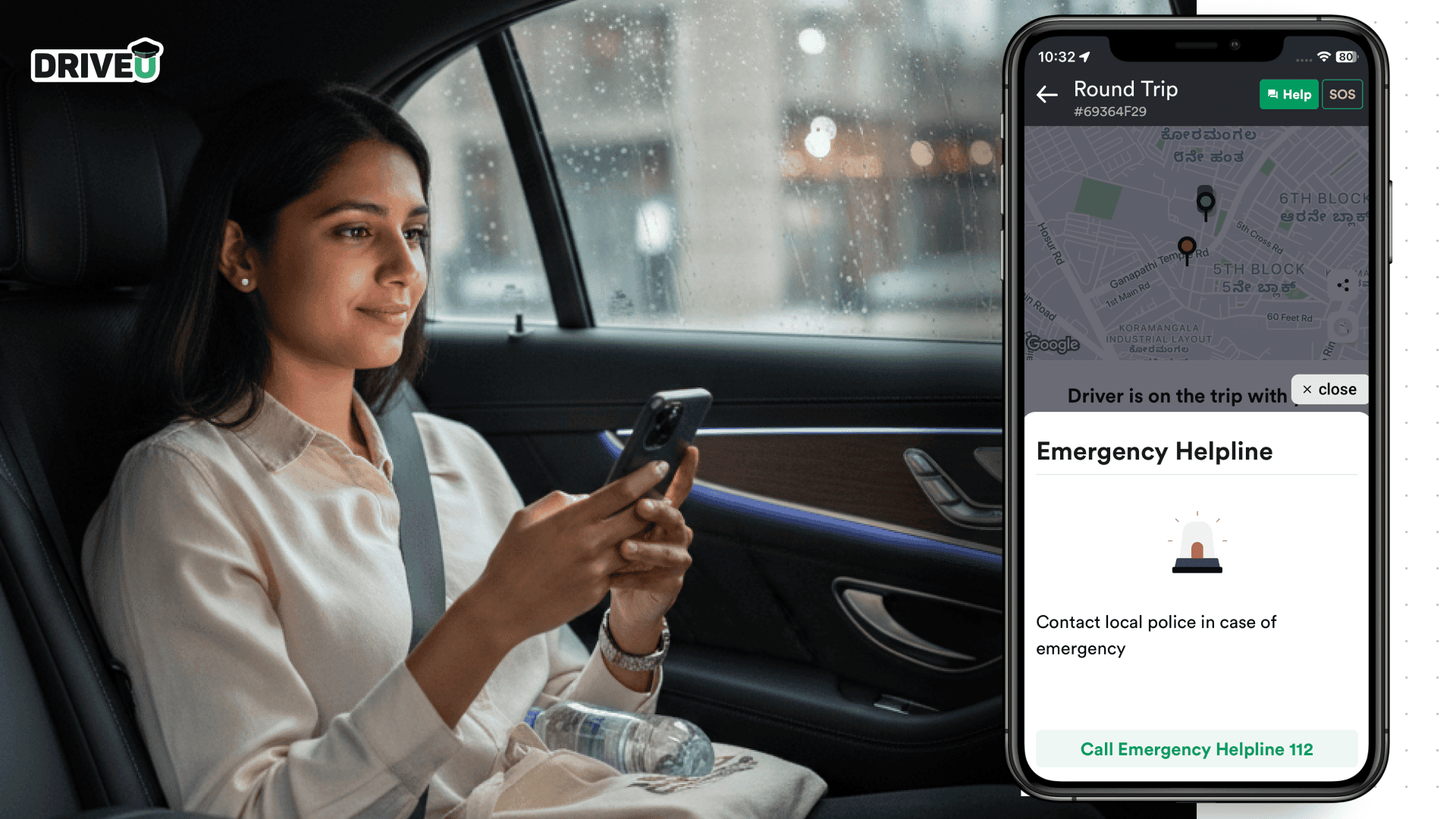
DriveU's SOS button is your in-app support hotline that connects users directly to emergency responders or DriveU’s Safety Team. We’ve recently introduced new safety features—adding new tools and refining the experience to make every trip safer, more reliable, and more comfortable for both customers and drivers.
Where to Find the SOS Button
At any point during your trip, you can quickly access the SOS hotline by:
- Opening your trip details in the DriveU app.
- Selecting Emergency SOS.
- Tapping Call to get immediate assistance.
When an SOS call is initiated, the local police is automatically notified about an emergency request, prompting a quick response.
You can also share a live-tracking link with trusted family or friend—especially useful when travelling alone or late at night—so they can follow your journey in real time and know when you’ve reached your destination safely.
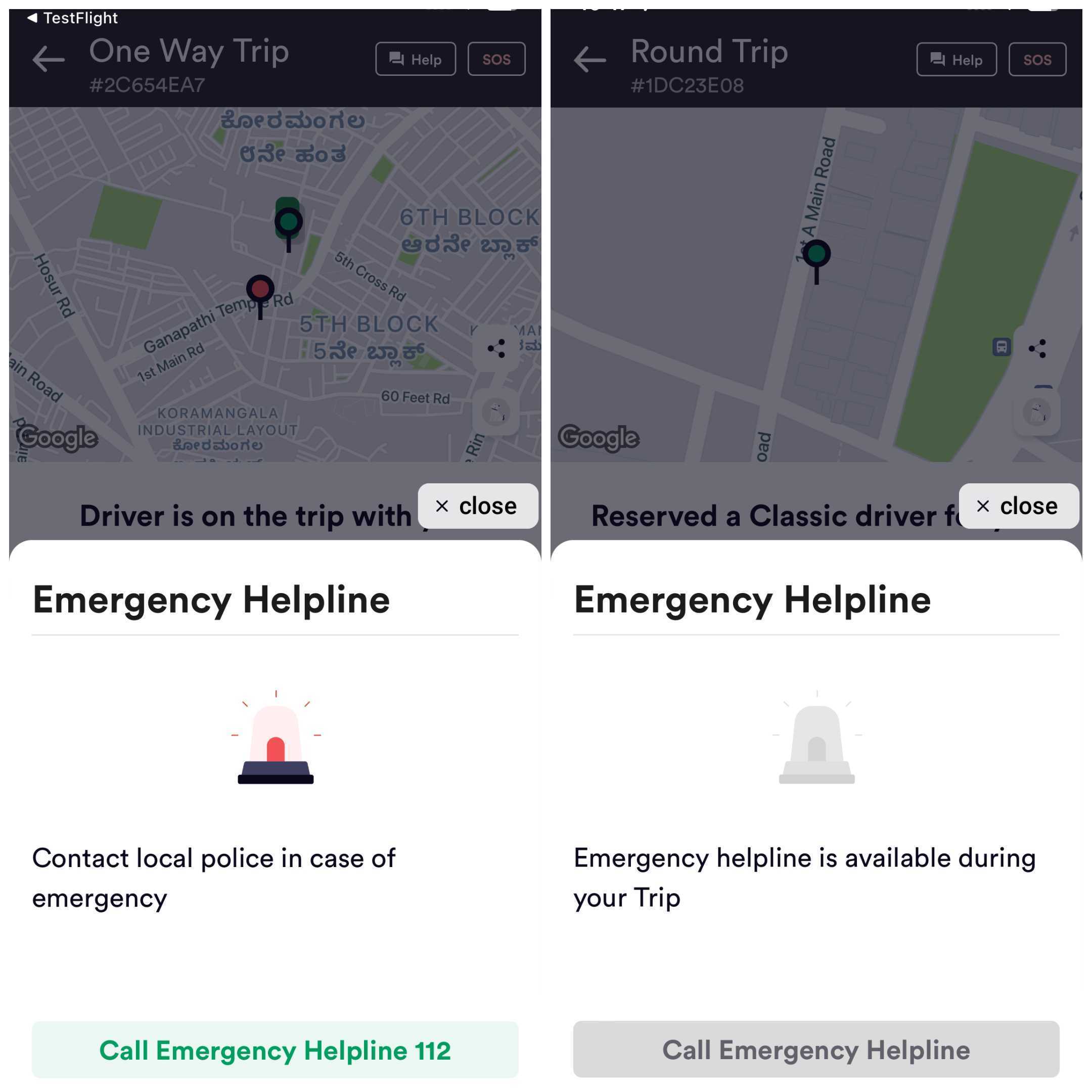
Safety has always been our top priority. To ensure a secure experience:
Your phone number remains masked whenever you contact a driver.
In-app chat is moderated to prevent inappropriate language.
You can safely share Google Maps links directly within the chat.
We strongly advise customers not to share personal contact details or agree to bookings outside the DriveU app.
Also Read: 6 Practical Tips to Feel Safer on Your DriveU Ride
Our Commitment
The SOS button—along with these ongoing safety features—reflects our unwavering commitment to making every ride feel secure, supported, and stress-free. Emergencies may be unpredictable, but with these enhancements, we aim to bring more clarity, control, and confidence when it matters most.


